This week's assignment involved preparing the class to navigate a point course set up in the field at the UWEC Priory. Professor Hupy assigned the class the task of creating two navigation maps of the area around the Priory. Also, a brief introduction into using distance-bearing navigation was a part of the in class portion of the activity.
In order to properly navigate the course set up at the Priory by UWEC's Joe Hupy and Al Wiberg, the class first was taught the basics of orienteering using a compass and a navigation map. This method of navigation is known as distance-bearing. It is a simple, effective method of using a navigation map, a compass, and a pace count to navigate an area. Al Wiberg, a director of outdoor trips at the UWEC Environmental Adventure Center was a guest instructor and taught the class how to properly use this method.
The first step in distance-bearing navigation is knowing one's pace count. A pace count is how many steps one takes in order to cover 100 meters. This can be found by measuring out 100 meters on a flat surface and counting out paces to cover the distance. If one takes a step with his/her right foot first he/she must always count on that foot, same goes with the left. Essentially, this means that counting occurs every two steps. The class performed this pace count test twice in order to find a good measure. Pace counts of the class ranged from 60-70 depending on height and stride length. However, when navigating in rough terrain, the class was told to add around 30 paces to their pace count. Knowing one's pace count allows the ability to judge placement on a map from a certain distance away from a point.
The next step in learning distance-bearing navigation is knowing how to effectively use a compass (Figure 1) and navigation map to set a bearing.
In order to know how to get from one point on a navigation map to another, the edge of the compass must be placed on a line between the two points with the direction of travel arrow facing toward the desired destination point. From here the bezel should be rotated until the orienting arrow is facing north on the navigation map (direction of north should be clearly marked if it's not upward). Once this is accomplished, the compass can be taken off the map and examined. From here the compass should be held in front of the body parallel with the ground. The person should then rotate until the rotating needle is pointing the same direction and within the orienting arrow, or as Al Wiberg put it "red in the shed." If all of the steps were followed correctly, the bearing line should be marking the direction of the destination as long as the direction of travel arrow is still pointed toward the walking direction. In order to maintain the bearing "red in the shed" must be maintained while walking. Magnetic declination must be taken into account when performing this as the orienting arrow should be pointing towards true north, not magnetic north. This adjustment needs to be made by rotating the bezel a certain amount of degrees depending on the declination between magnetic north and true north of the area being navigated.
In order to navigate from point to point on a navigation map, the pace count should be used in conjunction with the compass. Al Wiberg explained that, typically, a team of three people is the most effective way to perform distance-bearing navigation. Person one holds the compass and is in charge of determining bearing, the only job of this person is to direct person two to an object that is determined to be in line with the bearing. Person two has the job of running up to the object in the bearing line marked by person one, this allows person one to avoid staring at the compass and walking at the same time. Person three has the job of keeping pace count in order to know how much distance has been covered and just has to walk up to the point where person two is standing. The approximate distance measured with pace count can be related back to the map to determine proximity to the desired destination.
All of this hard work and knowledge will be in vain at the Priory if the navigation map isn't readable or isn't set up well with the proper coordinates and grid. The methods section covers the creation and explanation of navigation maps that will be used at the Priory in future weeks.
Methods:
It was required to create two navigation maps for the area surrounding the Eau Claire Priory. One of the navigation maps was required to have a grid using Universal Transverse Mercator (UTM) (Figure 2), the other using decimal degrees of latitude and longitude. UTM is a uses a two dimensional coordinate system to assign locations on the Earth's surface. The Earth is divided into sixty zones, each using a six-degree band of longitude. UTM utilizes a secant transverse Mercator projection in each separate zone.
Several data was provided in a geodatabase that was useful for creating the navigation maps. This data included an aerial image of Priory (Figure 3), a digital elevation model of the Eau Claire area (Figure 4), 2-foot contour elevation lines, the point boundaries of where the navigation will be occuring (Figure 3), and an actual USGS contour map.
After examining the two-feet contour lines, it was determined that the close proximity of the lines made the map appear too busy. Having a busy navigation map is very disadvantageous when performing distance-bearing navigation and marking points. Due to this, three-meter contour lines were generated in ArcMap (Figure 5) using the "Surface Contour" tool in ArcGIS located under 3D Analyst.
Discussion:
These two maps (Figures 6-7) are similar but completely different in the way that they utilize different coordinate systems. This may make navigating with one completely different from the other and it will be interesting to see the difference when actually navigating the point course at the Priory. Both maps contain what should be best for navigating. They contain aerial imagery for referencing particular points such as buildings and tree positions, a DEM to be able to tell elevation of an area and relate it to the features around the navigator, contour intervals to better tell slope of certain areas, and coordinate systems that will aid in establishing point locations and knowing distance.
It will be interesting to see which map's coordinate system will be better for navigating the course. UTM uses meters so it is inherently easier to understand how far away objects are on the map; while the latitude and longitude may be more accurate in this area due to Eau Claire being on the edge of zone 15 of the UTM zones (Figure 2).
Performing orienteering using distance-bearing navigation is not a complicated endeavor. It simply involves good tools such as a compass and navigation map, the ability to use said tools, and teamwork to have someone finding the bearing, someone marking the bearing, and someone keeping a pace count to tell difference. The class is now eager to go out sometime within the semester and put their navigation maps to the test and see if the skills learned during this activity can be easily applied to the real world situation of navigating the point course.
Conclusion:
Distance-bearing navigation is a low tech way of navigating an area. It involves simple measures such as keeping pace count to know how far one has traveled, a simple compass, and a clear navigation map. However, just because this method involves simple tools does not mean that it is easy to do well. Without proper knowledge, orienteering can go extremely poorly. This activity has helped teach the class the proper techniques that will hopefully transition into the field in future weeks when the point course is navigated at the Priory. Also, the navigation maps that were created will be put to the test and it the advantages and disadvantages of each map will be determined and explored more fully. As of now, the class will have to wait until the meters thick snow melts before venturing to the course out at the Priory.


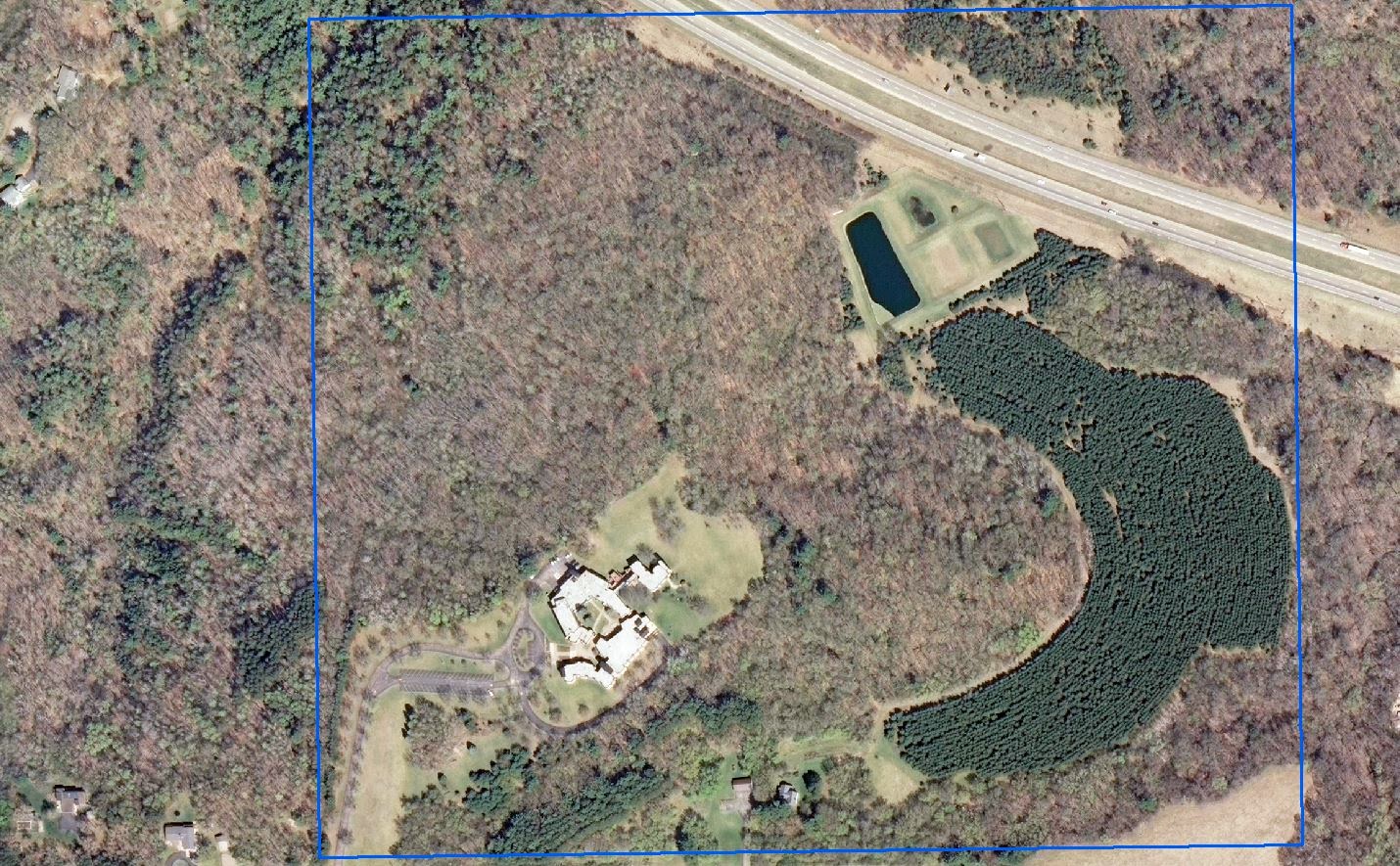




No comments:
Post a Comment